Automated video reporting for branded streams and shoutouts
Quickly pull out ad reads and brand shoutouts for better reporting, and foster stronger relationships with your clients.
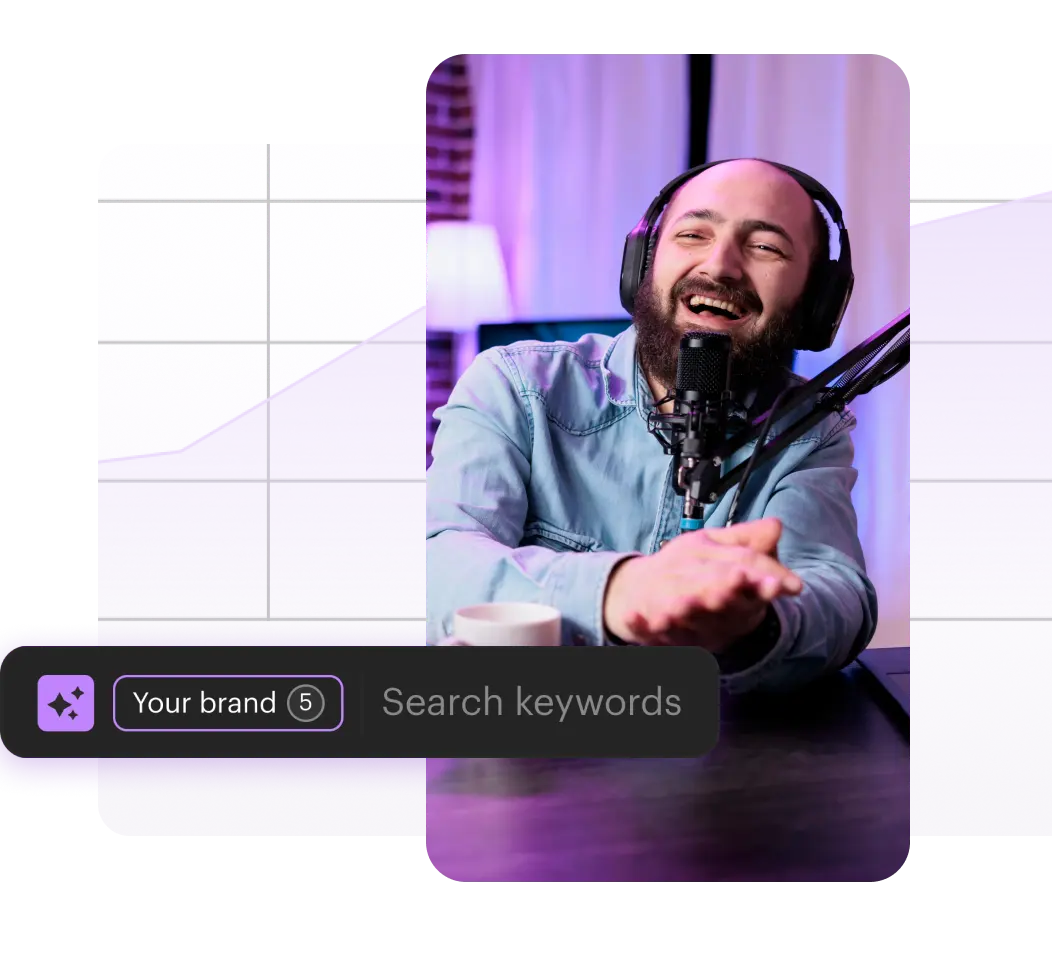
Used by 1,500,000 creators

Streamline your reporting and
grow your footprint
grow your footprint
Case study
Powder benefits
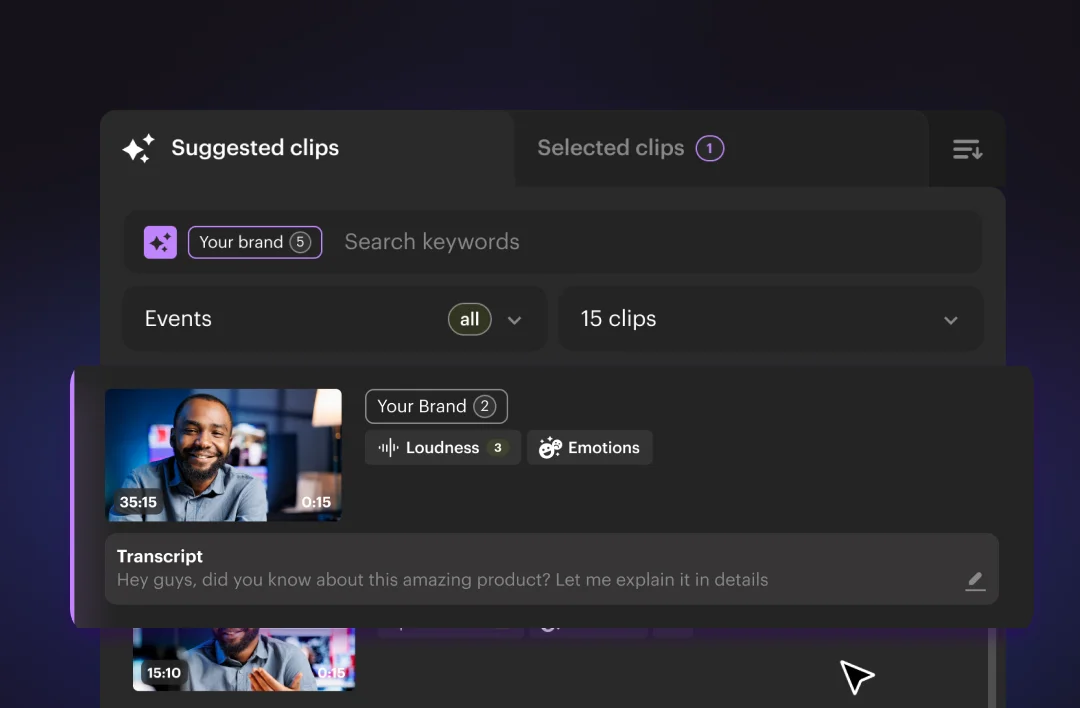
Streamline brand mention reporting
Use keyword search to quickly find and export video mentions, enhancing campaign reporting.

Customized content
Tailor clips to 9:16 and 16:9 aspect ratios with intuitive editing tools, ensuring your video resonates with the target audience on all platforms.
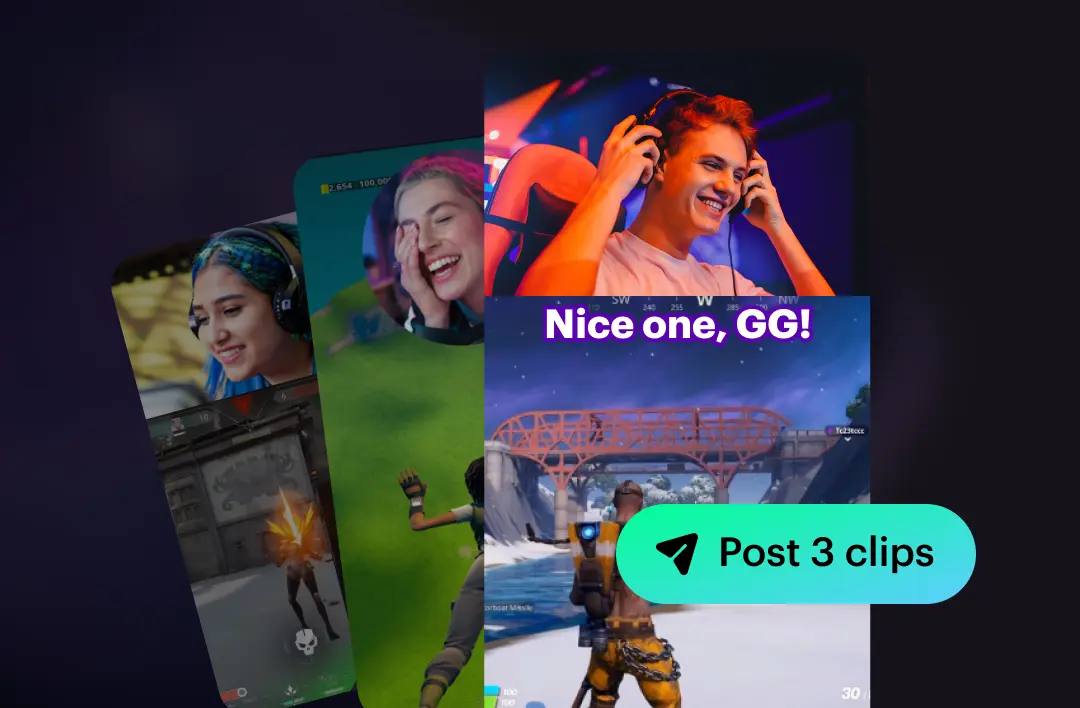
Fast, automated short videos
Create dozens of relevant and compelling short videos for social media, ad creative, and reporting in one click.
Powder Premium Plans
Choose the plan that's right for you
Powder Premium
Limited time: Save 33%
$19.99/month $29.99/month
billed monthly • starts with a 7-day free trial
For individual creators and editors
Stream integration:
- Twitch connect
- YouTube connect
- Local video files
- Unlimited import
AI analysis:
- Game specific events
- Keyword search
- Universal game support
- Emotion detection
- Unlimited analysis minutes
Editing:
- Trimming
- Convert clip to vertical
- Unlimited clip export
Frequently Asked Questions
How does Powder work?
Powder uses several different kinds of AI technology to automatically transform multi-hour gaming streams on Twitch, YouTube, Kick, or other VOD into a myriad of polished clips, optimized for posting on social platforms like Twitter, Facebook, Reddit, TikTok, Shorts, and Reels—all within moments and in just a few clicks.
On which platforms is Powder available?
Powder is a PC app exclusively available on Windows. Powder is not supported on Linux or Mac OS, and does not have a mobile app.
How do I use Powder?
Download Powder to your Windows PC. Set up your Powder account, enjoy a limited free trial, and subscribe to your preferred plan. Once you have access to the Powder app, you can import your long video in one of three ways. First, you can connect your Twitch and YouTube accounts directly to Powder so that your latest video is waiting for you when you open the Powder app. Second, you can drag and drop a local mp4 file (ideally encoded for H.264 codec) into Powder to begin analysis. And lastly, you can get started by simply copying and pasting a URL from a Twitch, YouTube, or Kick stream to download and import. After import, click Analyze and Powder AI will work its magic.
Is Powder free?
Powder is a premium tool designed for gamers and gaming creators. While it is a paid service, we offer a limited-time free trial with our monthly plan. This allows you to experience all the features before committing to a subscription. If you decide Powder isn't for you, simply cancel before the trial period ends to avoid any charges.
Please note that the free trial is only available with the monthly plan. Our heavily discounted yearly plan does not include a free trial.
What is the difference between Powder Premium, Enterprise, and Enterprise Plus?
Powder Premium is designed for individual gamers, creators, and editors. Powder Enterprise is for companies and agency-represented creators, offering priority support. Powder Enterprise Plus is for companies and agency-represented creators, offering dedicated support and the latest cutting-edge technology to support auto-transcription in 99 languages with surgical precision.
Can I automatically get highlights for any game?
Yes, Powder will help you make amazing clips playing any game Powder automatically generates highlights for 30+ of the world’s most popular games, including Fortnite, Valorant, Counter-Strike 2, League of Legends, Rocket League, Call of Duty, Helldivers 2, and more. If your game is not visible on the drop-down in the analysis part of the app, you can still generate amazing clips using Powder’s “Universal Game Support” option, community clipping, chat spike, auto-transcription, and smart keyword search features. By selecting Universal Game Support, Powder will identify heightened emotions on stream via the audio feed, and our community clipping, chat spike, auto-transcription, and keyword search will ensure that no amazing moments of a stream go overlooked.
What do I do if my game is not listed as a supported game?
If your game is not visible on the drop-down in the analysis part of the app, you can still generate amazing clips using Powder’s “Universal Game Support” option, community clipping, chat spike, auto-transcription, and smart keyword search features. By selecting Universal Game Support, Powder will identify heightened emotions on stream via the audio feed, and our community clipping, chat spike, auto-transcription, and keyword search will ensure that no amazing moments of a stream go overlooked.
My game is not listed. How do I add a new game to Powder’s list of supported games?
If your game is not listed, please send your game request to support@powder.gg and our team will do its best to add it in time.
Does Powder make clips in real-time when a stream is live?
No, Powder provides post-processing software. To extract clips using Powder, the stream must be finished (i.e., no longer live) and publicly available on Twitch, YouTube, or Kick.
How do I record a session on Powder?
The Powder screen recorder will be redeployed in June 2024. Simply choose the “New screen recording” option in the imports section of Powder and record your amazing gameplay in Powder!
I encountered a problem while using Powder. What should I do?
Please report the problem by emailing support@powder.gg. We’ll get back to you as soon as we can! In your email, please include your Powder app log files and a link to the video you were trying to process.
How do I report feedback or suggest a new Powder feature?
Please feel free to send us your feature requests by emailing support@powder.gg. We’re always open to hearing your feedback, and will get back to you as soon as we can!
Start using Powder today











